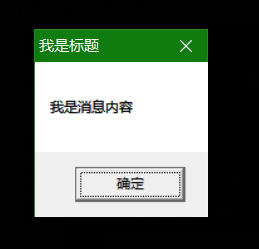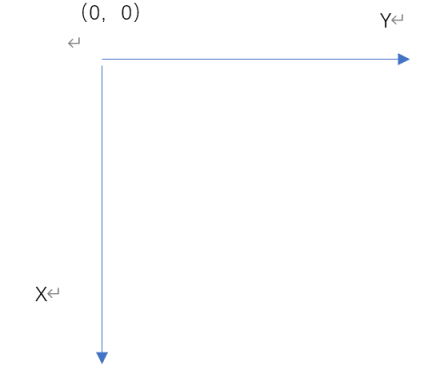C++小游戏——flappy bird简单实现
上一篇小游戏中,我们简单实现了打砖块小游戏。这一篇中,我们根据前面的框架,简单实现flappy bird小游戏。
1.游戏框架
2.实现下落的小鸟
#include <cstdio>
#include <cstdlib>
#include <conio.h>
#include <windows.h>
// 全局变量
int high,width; // 游戏画面大小
int bird_x,bird_y; // 小鸟的坐标
int bar1_y,bar1_xDown,bar1_xTop; // 障碍物
void gotoxy(int x,int y)//类似于清屏函数
{
HANDLE handle = GetStdHandle(STD_OUTPUT_HANDLE);
COORD pos;
pos.X = x;
pos.Y = y;
SetConsoleCursorPosition(handle,pos);
}
//隐藏光标
void HideCursor(){
CONSOLE_CURSOR_INFO cursor_info={1,0}; //第二个值表示隐藏光标
SetConsoleCursorInfo(GetStdHandle(STD_OUTPUT_HANDLE),&cursor_info); }
void startup() // 数据初始化
{
high = 15;
width = 20;
bird_x = 0;
bird_y = width/3;
}
void show() // 显示画面
{
gotoxy(0,0); // 清屏
int i,j;
for (i=0;i<high;i++)
{
for (j=0;j<width;j++)
{
if ((i==bird_x) && (j==bird_y))
printf("♀"); // 输出小鸟
else
printf(" "); // 输出空格
}
printf("\n");
}
}
void updateWithoutInput() // 与用户输入无关的更新
{
bird_x ++;
Sleep(150);
}
void updateWithInput() // 与用户输入有关的更新
{
char input;
if(kbhit()) // 判断是否有输入
{
input = getch(); // 根据用户的不同输入来移动,不必输入回车
if (input == ' ')
{
bird_x = bird_x - 2;
}
}
}
int main()
{
startup(); // 数据初始化
HideCursor(); //隐藏光标
while (1) // 游戏循环执行
{
show(); // 显示画面
updateWithoutInput(); // 与用户输入无关的更新
updateWithInput(); // 与用户输入有关的更新
}
return 0;
}2.同步显示小鸟和障碍物
#include <cstdio>
#include <cstdlib>
#include <conio.h>
#include <windows.h>
// 全局变量
int high,width; // 游戏画面大小
int bird_x,bird_y; // 小鸟的坐标
int bar1_y,bar1_xDown,bar1_xTop; // 障碍物的相关坐标
void gotoxy(int x,int y)//类似于清屏函数
{
HANDLE handle = GetStdHandle(STD_OUTPUT_HANDLE);
COORD pos;
pos.X = x;
pos.Y = y;
SetConsoleCursorPosition(handle,pos);
}
//隐藏光标
void HideCursor(){
CONSOLE_CURSOR_INFO cursor_info={1,0}; //第二个值表示隐藏光标
SetConsoleCursorInfo(GetStdHandle(STD_OUTPUT_HANDLE),&cursor_info); }
void startup() // 数据初始化
{
high = 15;
width = 20;
bird_x = 0;
bird_y = width/3;
bar1_y = width/2;
bar1_xDown = high/3;
bar1_xTop = high/2;
}
void show() // 显示画面
{
gotoxy(0,0); // 清屏
int i,j;
for (i=0;i<high;i++)
{
for (j=0;j<width;j++)
{
if ((i==bird_x) && (j==bird_y))
printf("#"); // 输出小鸟
else if ((j==bar1_y) && ((i<bar1_xDown)||(i>bar1_xTop)) )
printf("||"); // 输出墙壁
else
printf(" "); // 输出空格
}
printf("\n");
}
}
void updateWithoutInput() // 与用户输入无关的更新
{
bird_x ++;
Sleep(150);
}
void updateWithInput() // 与用户输入有关的更新
{
char input;
if(kbhit()) // 判断是否有输入
{
input = getch(); // 根据用户的不同输入来移动,不必输入回车
if (input == ' ')
{
bird_x = bird_x - 2;
}
}
}
int main()
{
startup(); // 数据初始化
HideCursor(); //隐藏光标
while (1) // 游戏循环执行
{
show(); // 显示画面
updateWithoutInput(); // 与用户输入无关的更新
updateWithInput(); // 与用户输入有关的更新
}
return 0;
}效果:
3.障碍物向左移动
#include <cstdio>
#include <cstdlib>
#include <conio.h>
#include <windows.h>
// 全局变量
int high,width; // 游戏画面大小
int bird_x,bird_y; // 小鸟的坐标
int bar1_y,bar1_xDown,bar1_xTop; // 障碍物的相关坐标
void gotoxy(int x,int y)//类似于清屏函数
{
HANDLE handle = GetStdHandle(STD_OUTPUT_HANDLE);
COORD pos;
pos.X = x;
pos.Y = y;
SetConsoleCursorPosition(handle,pos);
}
//隐藏光标
void HideCursor(){
CONSOLE_CURSOR_INFO cursor_info={1,0}; //第二个值表示隐藏光标
SetConsoleCursorInfo(GetStdHandle(STD_OUTPUT_HANDLE),&cursor_info); }
void startup() // 数据初始化
{
high = 20;
width = 50;
bird_x = high/2;
bird_y = 1;
bar1_y = width/2;
bar1_xDown = high/3;
bar1_xTop = high/2;
}
void show() // 显示画面
{
gotoxy(0,0); // 清屏
int i,j;
for (i=0;i<high;i++)
{
for (j=0;j<width;j++)
{
if ((i==bird_x) && (j==bird_y))
printf("#"); // 输出小鸟
else if ((j==bar1_y) && ((i<bar1_xDown)||(i>bar1_xTop)) )
printf("||"); // 输出墙壁
else
printf(" "); // 输出空格
}
printf("\n");
}
}
void updateWithoutInput() // 与用户输入无关的更新
{
bird_x ++;
bar1_y --;
Sleep(150);
}
void updateWithInput() // 与用户输入有关的更新
{
char input;
if(kbhit()) // 判断是否有输入
{
input = getch(); // 根据用户的不同输入来移动,不必输入回车
if (input == ' ')
{
bird_x = bird_x - 2;
}
}
}
int main()
{
startup(); // 数据初始化
HideCursor(); //隐藏光标
while (1) // 游戏循环执行
{
show(); // 显示画面
updateWithoutInput(); // 与用户输入无关的更新
updateWithInput(); // 与用户输入有关的更新
}
return 0;
}效果:
4.判断小鸟是通过还是碰撞
#include <cstdio>
#include <cstdlib>
#include <conio.h>
#include <windows.h>
// 全局变量
int high,width; // 游戏画面大小
int bird_x,bird_y; // 小鸟的坐标
int bar1_y,bar1_xDown,bar1_xTop; // 障碍物的相关坐标
int score; // 得分,经过障碍物的个数
void gotoxy(int x,int y)//类似于清屏函数
{
HANDLE handle = GetStdHandle(STD_OUTPUT_HANDLE);
COORD pos;
pos.X = x;
pos.Y = y;
SetConsoleCursorPosition(handle,pos);
}
//隐藏光标
void HideCursor(){
CONSOLE_CURSOR_INFO cursor_info={1,0}; //第二个值表示隐藏光标
SetConsoleCursorInfo(GetStdHandle(STD_OUTPUT_HANDLE),&cursor_info); }
void startup() // 数据初始化
{
high = 20;
width = 50;
bird_x = high/2;
bird_y = 3;
bar1_y = width/2;
bar1_xDown = high/3;
bar1_xTop = high/2;
score = 0;
}
void show() // 显示画面
{
gotoxy(0,0); // 清屏
int i,j;
for (i=0;i<high;i++)
{
for (j=0;j<width;j++)
{
if ((i==bird_x) && (j==bird_y))
printf("#"); // 输出小鸟
else if ((j==bar1_y) && ((i<bar1_xDown)||(i>bar1_xTop)) )
printf("||"); // 输出墙壁
else
printf(" "); // 输出空格
}
printf("\n");
}
printf("得分:%d\n",score);
}
void updateWithoutInput() // 与用户输入无关的更新
{
bird_x ++;
bar1_y --;
if (bird_y==bar1_y)
{
if ((bird_x>=bar1_xDown)&&(bird_x<=bar1_xTop))
score++;
else
{
printf("游戏失败\n");
system("pause");
exit(0);
}
}
Sleep(150);
}
void updateWithInput() // 与用户输入有关的更新
{
char input;
if(kbhit()) // 判断是否有输入
{
input = getch(); // 根据用户的不同输入来移动,不必输入回车
if (input == ' ')
{
bird_x = bird_x - 2;
}
}
}
int main()
{
startup(); // 数据初始化
HideCursor();
while (1) // 游戏循环执行
{
show(); // 显示画面
updateWithoutInput(); // 与用户输入无关的更新
updateWithInput(); // 与用户输入有关的更新
}
return 0;
}效果:
5.障碍物循环出现
#include <cstdio>
#include <cstdlib>
#include <conio.h>
#include <windows.h>
// 全局变量
int high,width; // 游戏画面大小
int bird_x,bird_y; // 小鸟的坐标
int bar1_y,bar1_xDown,bar1_xTop; // 障碍物1的相关坐标
int score; // 得分,经过障碍物的个数
void gotoxy(int x,int y)//类似于清屏函数
{
HANDLE handle = GetStdHandle(STD_OUTPUT_HANDLE);
COORD pos;
pos.X = x;
pos.Y = y;
SetConsoleCursorPosition(handle,pos);
}
//隐藏光标
void HideCursor(){
CONSOLE_CURSOR_INFO cursor_info={1,0}; //第二个值表示隐藏光标
SetConsoleCursorInfo(GetStdHandle(STD_OUTPUT_HANDLE),&cursor_info);
}
void startup() // 数据初始化
{
high = 20;
width = 20;
bird_x = high/2;
bird_y = 3;
bar1_y = width;
bar1_xDown = high/3;
bar1_xTop = high/2;
score = 0;
}
void show() // 显示画面
{
gotoxy(0,0); // 清屏
int i,j;
for (i=0;i<high;i++)
{
for (j=0;j<width;j++)
{
if ((i==bird_x) && (j==bird_y))
printf("#"); // 输出小鸟
else if ((j==bar1_y) && ((i<bar1_xDown)||(i>bar1_xTop)) )
printf("||"); // 输出墙壁
else
printf(" "); // 输出空格
}
printf("\n");
}
printf("得分:%d\n",score);
}
void updateWithoutInput() // 与用户输入无关的更新
{
bird_x ++;
bar1_y --;
if (bird_y==bar1_y)
{
if ((bird_x>=bar1_xDown)&&(bird_x<=bar1_xTop))
score++;
else
{
printf("游戏失败\n");
system("pause");
exit(0);
}
}
if (bar1_y<=0) // 再新生成一个障碍物
{
bar1_y = width;
int temp = rand()%int(high*0.8);
bar1_xDown = temp - high/10;
bar1_xTop = temp + high/10;
}
Sleep(150);
}
void updateWithInput() // 与用户输入有关的更新
{
char input;
if(kbhit()) // 判断是否有输入
{
input = getch(); // 根据用户的不同输入来移动,不必输入回车
if (input == ' ')
{
bird_x = bird_x - 2;
}
}
}
int main()
{
startup(); // 数据初始化
HideCursor();
while (1) // 游戏循环执行
{
show(); // 显示画面
updateWithoutInput(); // 与用户输入无关的更新
updateWithInput(); // 与用户输入有关的更新
}
return 0;
}效果:
扫描二维码推送至手机访问。
版权声明:本文由青少年编程知识记录发布,如需转载请注明出处。